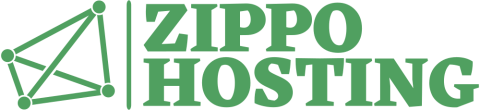Once you have logged in, the start-up wizard is presented. This wizard functions as a guide to setting up a new account.
If, for whatever reason, the start-up wizard is not presented on the first login, or if it is necessary to reconfigure your account, you can access the start-up wizard by clicking the Getting Started Wizard icon in the Preferences area of the cPanel interface.
Want to learn more about Getting Started? Why not learn from the source - click here to learn more.