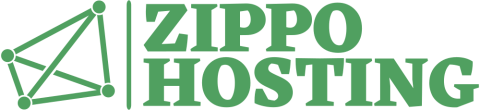If your current product or service has an additional "Add-On" feature that you can use than you will find this within your Client Center.
Then you can select "My Product and Services" to view your Hosting Account.
From this screen you can add features to that Product or Service by clicking on the Icon that appears to the far right of your product - "View Details".
Then scroll to the bottom and you will see "Account Addons - Click to view available addons".
If your looking for a new Product or Service just click on the "Order" link with your Client Center.