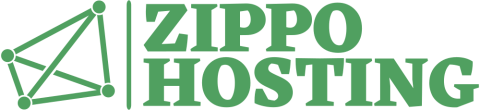Email can become corrupt and can not be downloaded by Outlook or Outlook Express.
When this happens please follow these simple steps to resolve the issue:
1. Open webmail at http://www.yourdomain.com/webmail
2. Log into the account that seems to be having the problem.
3. Look for email with attachments and see if they are SPAM or real email.
4. If they are Spam - delete them. If they are real email then open the email in question and save the attachment to your desktop and then delete the email.
5. Open your Outlook and your mail should be delivered.
That is the simplest way to check to see if the mail is corrupt and will not allow you to receive it in Outlook.